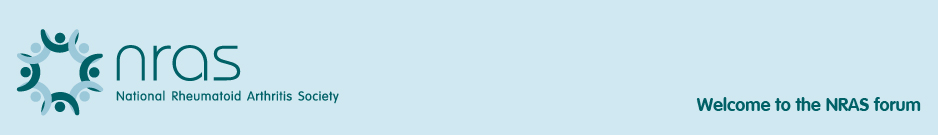Hi John,
You can add an avatar by doing the following.
On the bar under the NRAS Logo on the right of the screen click on the My Profile Option
This will open a new screen and on the left under the personal profile is the option to Modify Avatar, click on this.
This opens a new screen and you get 3 options.
You can select one of avatars in the collection, by clicking on the option to the right.
You can point to an avatar online. enter the URL of the image you would like to use and then click update
Or finally you can upload an image from your own machine. Click the browse button. select the file and then press update.
I think there is a size limit of 80x80 pixels. You can find avatars of the right size if you don't have any by typing something like "avatar 80x80" into Google then clicking on the images option.
Hope this helps John :)
best wishes
Jo.
2012 Fundraising for the National Rheumatoid Arthritis Society (NRAS)
http://uk.virginmoneygiving.com/RoboJo